SSL Certificates
Summary
When a user makes an asynchronous request, the API will respond with a job ticket containing a presigned URL that the user can poll to retrieve their data. Some tools/services may require users to provide a trust certificate in order to make a request to the presigned URL.
Orgvue utilizes both our own file service and AWS S3 to generate the presigned URLs which temporarily store job tickets and data, therefore any trust certificates will be managed either by us or AWS. Some tools/services may not trust the domain certificates for the presigned URL domain, and will return an error citing a lack of trust despite having a domain certificate in place.
How do I get a certificate for an Orgvue environment?
To get a certificate for an orgvue environment, you will need to:
- Using Google Chrome, go to the orgvue website for that environment e.g. orgvue.eu-west-1.concentra.io, orgvue-staging.us-east-1.concentra.io etc.
- Click the lock icon to the left of the address bar to view site information
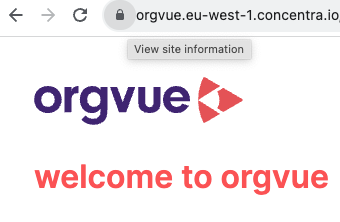
- Then click the 'Connection is secure' option to open the connection details:
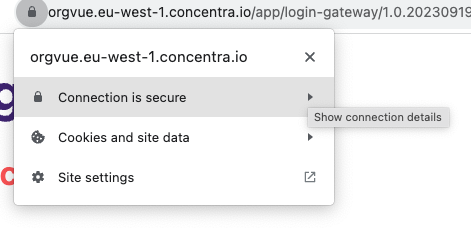
- Then click the 'Certificate is valid' option to open the certificate viewer:
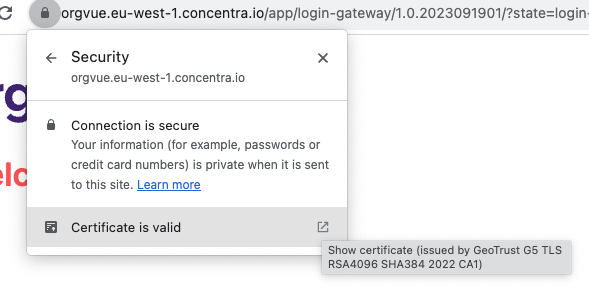
- On the 'Details' tab of the certificate viewer you will be able to export the certificate:
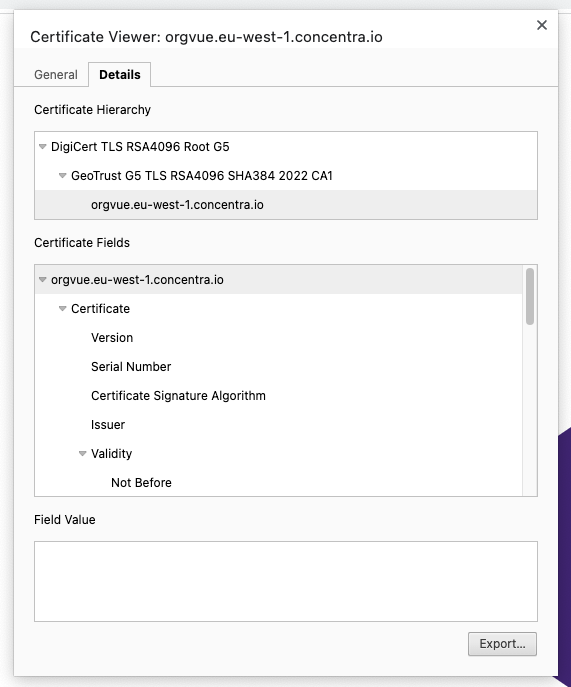
Suggestions
- If you utilize certificate pinning, try pinning the certificate from Amazon Trust Services Certificate Authority rather than the domain certificate.
- Exporting a certificate may be blocked by your IT department, so you might need to contact them to be able to do so.